System Requirements
Ensure your device meets these requirements to run Global Protect VPN smoothly.
iOS/macOS
iOS 10.3+ (iPhone), iPadOS 10.3+ (iPad), macOS 11.0+ with M1 chip. File size: ~20.2MB.
Android
Android 5.0+. Available via Google Play Store. File size: ~25MB.
Download GlobalProtect VPN – Secure Access for All Devices
Get the latest GlobalProtect VPN client for macOS, iOS and Android from a trusted source.
Download GlobalProtect 6.3.3 for iOS & macOS
The GlobalProtect app for Apple devices allows secure access to your organization's network by connecting directly to a GlobalProtect gateway on a Palo Alto Networks next-generation firewall.
It supports three flexible connection modes:
- Always-On VPN
- Remote Access VPN
- Per App VPN
These options can be configured by your network administrator based on your company’s security requirements.
📦 Requirements:
- File size: 20.2 MB
- iPhone: iOS 10.3 or later
- iPad: iPadOS 10.3 or later
- iPod touch: iOS 10.3 or later
- Mac: macOS 11.0 or later with Apple M1 chip or newer
- Apple Vision: Requires visionOS 1.0 or later
📝 Tip: Make sure your Apple device is updated to the latest OS version for optimal performance and compatibility.
Download GlobalProtect for Android Latest version
The GlobalProtect app for Android provides secure remote access by connecting to a GlobalProtect gateway on a Palo Alto Networks next-generation firewall.
It supports multiple connection modes:
- Always-On VPN
- Remote Access VPN
- Per App VPN
Your IT administrator can configure the most suitable mode based on enterprise policies.
The app automatically detects and connects to the optimal gateway based on your location, ensuring fast and reliable performance without user intervention.
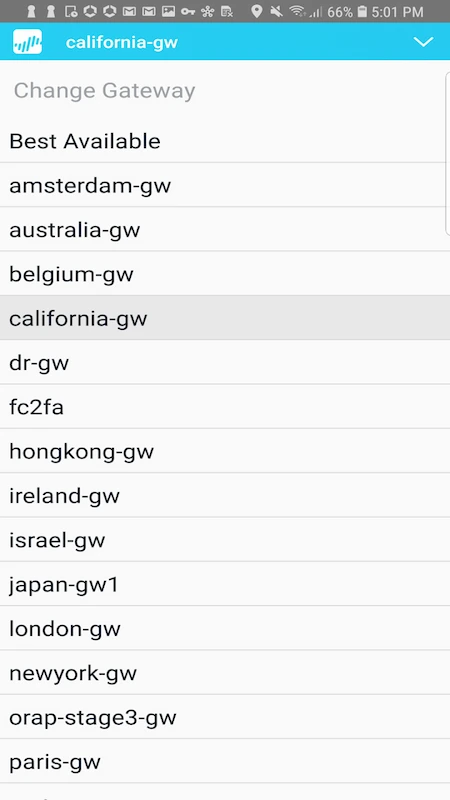
📦 Includes all necessary files to install and run GlobalProtect on Android.
📝 Tip: Ensure you have a stable internet connection and the latest Android updates for the best performance.
Why Choose GlobalProtect VPN
GlobalProtect by Palo Alto Networks offers enterprise-grade protection, cross-platform support, and a user-friendly experience for remote and hybrid teams.
Always-On Protection
Continuous encrypted VPN connectivity protects your traffic across all sessions.
Clientless Web Access
Access internal apps from any browser securely — no installation required.
Cross-Platform Support
Compatible with Windows, macOS, iOS, Android, and Linux.
Smart Gateway Selection
Automatically connects to the fastest and most secure gateway based on your location and performance metrics.
Installation & Setup
Setting up GlobalProtect is straightforward and efficient:
- Download the installer for your system using the links above.
- Launch the application after installation.
- Enter your organization’s portal address (provided by your IT department).
- Log in with your enterprise credentials to establish a secure connection.
The app automatically determines the best gateway based on your location and ensures encrypted connectivity at all times. For a complete walkthrough, visit our Setup Guide.
User Experience
- Fast access to internal applications post-connection.
- Consistent performance across all operating systems and devices.
- Browser-based (clientless) access for quick connection without software installation.
Performance & Reliability
- Stable connections with minimal downtime, even under high usage.
- Lightweight design that minimizes resource usage.
- Optimized for remote work, ensuring access is uninterrupted regardless of location.
Security & Compliance
- Encrypted portal access via HTTPS.
- Custom policies controlled by your administrator.
- Detailed logging and monitoring, supporting audit and compliance requirements.